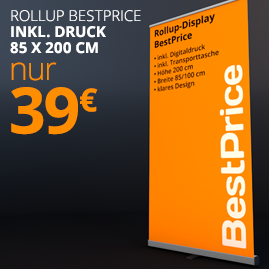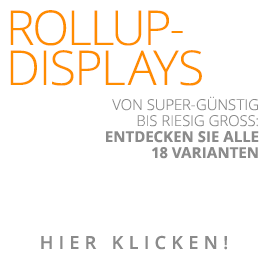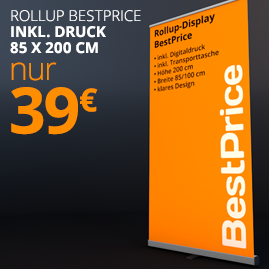
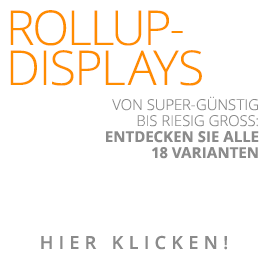











Wir produzieren seit 2001 großformatige Displays, Poster, Banner und Flaggen für tausende Kunden in ganz Europa.
Deshalb sind wir die Profis, wenn es um große Drucke geht!
In unserem Online-Shop finden Sie alle gängigen Rollup-Displays, Pop-Up-Wände, Spann- und Werbebanner, sowie Flaggen und Poster.
Aber wir können noch mehr! Wenn Sie spezielle Lösungen brauchen, die Sie hier nicht finden, rufen Sie uns unter 0202 298 94 45 an
und wir beraten Sie ganz individuell! So bekommen Ihre Werbebotschaften hundert Prozent mehr Aufmerksamkeit – und Sie ebenfalls!
 |
 |
| Bequem online bestellen, vom PC, Tablet oder Smartphone! |
Moderne Technologien für optimale Druckergebnisse! |
 |
 |
| Umweltfreundliche Produktion und CO2-neutraler Versand! |
Schon innerhalb von 24 Stunden können Ihre Displays bei Ihnen sein! |